If you’re using Snapchat, you’re probably wondering about your privacy, especially when it comes to your location. Does the app let you know when someone’s checking out where you are? The short answer is no, it doesn’t work that way. Snapchat has some features related to location, like Snap Map, but it doesn’t alert you every time someone opens it and sees your general area. Let’s dive deeper into how Snapchat handles location and what you should know to stay safe and in control.
How Snap Map Works
Snap Map is a feature that shows you where your friends are, and sometimes, even allows you to see public snaps from locations around the world. It uses your phone’s location to show you on a map. When you share your location on the Snap Map, it’s visible to your friends or, if you choose, to everyone (which isn’t usually recommended!). The feature is designed to be fun and social, allowing you to explore what’s happening in different places, or to see where your friends are hanging out. However, it’s important to understand the settings to control who sees your location.
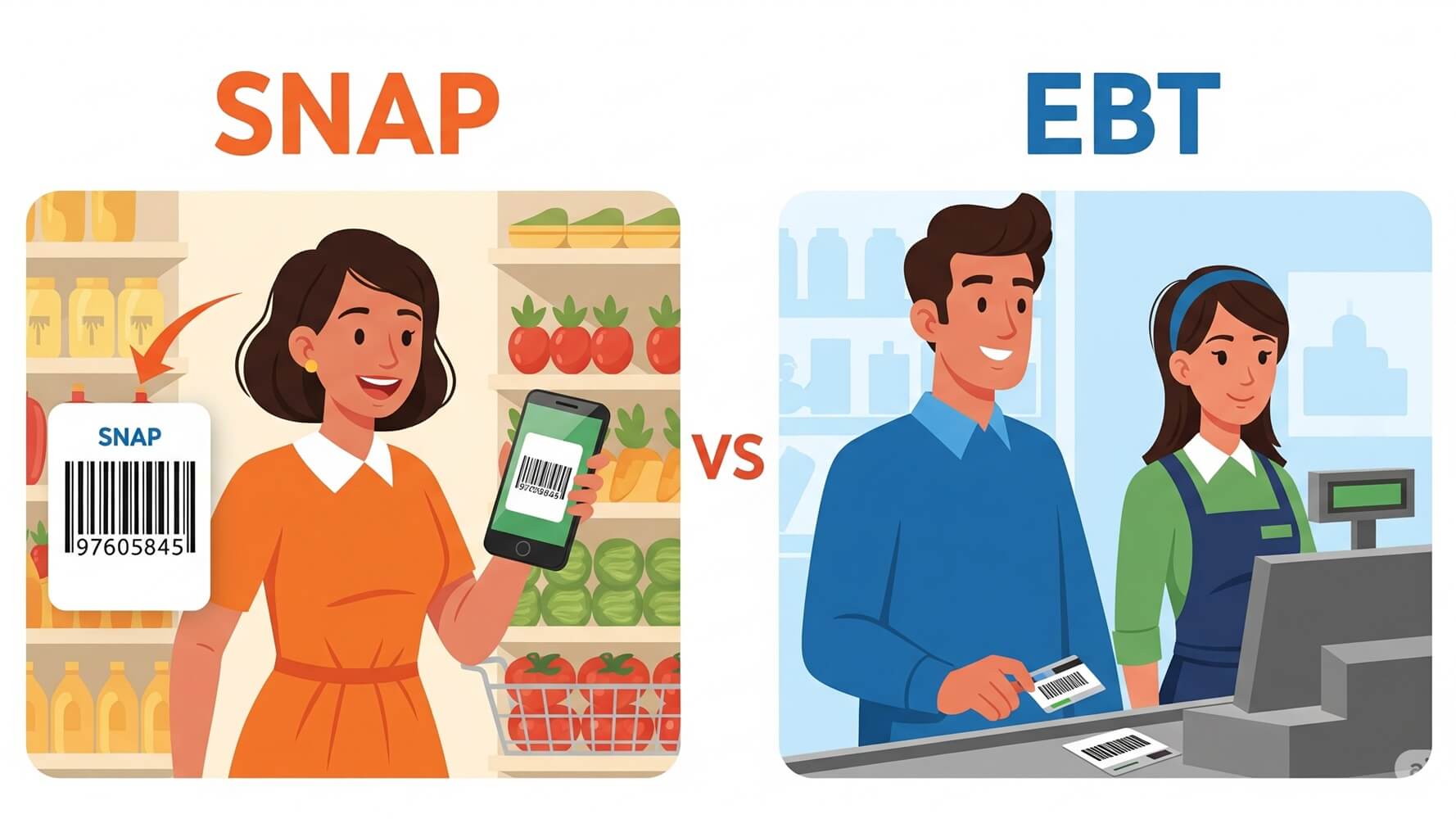
Snap Map has different settings to control who can see your location. Here are some options:
- Ghost Mode: This hides your location from everyone on the map.
- Friends: Only your Snapchat friends can see your location.
- Select Friends: Choose a specific group of friends to share your location with.
Remember, keeping your location private gives you control. You can change these settings at any time.
Now, let’s be clear, even when you’re sharing your location, Snapchat does NOT tell you specifically when a person views your location. It’s not like a “read receipt” for your location, so you won’t know if someone is actively looking at the map and seeing where you are at any given time. Snapchat is designed more broadly for social interaction through sending snaps and viewing others, and less about precise location monitoring.
Privacy Settings and Location Sharing
Your privacy is really important on Snapchat. You’re the one in control of whether or not your location is shared with others. In the settings, you can switch to “Ghost Mode” to hide your location from everyone, meaning you won’t show up on the Snap Map at all. Think of it like disappearing on the map – nobody can see where you are.
When you first set up the app, or at any time, you can make your location sharing choices, it’s all up to you. Here’s a quick guide to help you decide:
- Open Snapchat and go to the Snap Map.
- Tap the settings icon (usually a gear) in the top right corner.
- Choose between “Ghost Mode,” “My Friends,” or “Select Friends.”
You should regularly check your settings to make sure everything is as you want it. This control ensures you’re comfortable and protected while using the app.
The main reason Snapchat doesn’t have a feature to alert you when someone views your location is to prevent people from feeling like they are being constantly watched or monitored. This is a smart move to promote more casual interactions without unnecessary stress. Think of it as the difference between a friendly chat with a friend versus feeling like you’re being surveyed. It’s all about encouraging social fun without being overly intrusive.
Understanding Snap Streaks and Location
Snap Streaks are a fun feature on Snapchat. They represent how many consecutive days you and a friend have snapped each other. While streaks are about sending snaps back and forth, they aren’t related to location sharing. They are purely based on exchanging Snaps, and have nothing to do with tracking where you are.
The main goal is to keep the streak going, which encourages daily communication. This feature isn’t linked to where you are located. It’s more about your relationship with your friends and communication.
There’s a subtle aspect of streaks, such as the emoji next to a friend’s name, which is determined by factors like who you snap the most. Your streak isn’t related to where you are, and Snapchat won’t tell a user if the other user is currently at their location. It’s all about the fun and interactions.
| Feature | Location? | Purpose |
|---|---|---|
| Snap Streaks | No | Encourage daily communication |
| Snap Map | Yes (Shared at your choice) | Show your location, or see friends and public snaps |
The Role of GPS and Location Services
Snapchat uses your phone’s GPS (Global Positioning System) to determine your location. GPS uses satellites to pinpoint your whereabouts. When you enable location sharing on Snap Map, this information is used to place your Bitmoji (your avatar) on the map. But this is all related to providing the location information to the map; it’s not related to notifying you if someone looks at your location.
Here’s a quick overview of how location services works:
- Your phone’s GPS receives signals from satellites.
- These signals determine your location.
- Snapchat uses this location information to update your place on Snap Map.
The information itself is not tied to notifications, nor does it provide feedback on who is specifically looking at the map.
You can always turn off location services in your phone settings for Snapchat or use ghost mode, if you don’t want to share your location at all. It’s your decision! When you disable location, it impacts the use of the Snap Map, preventing your location from being shown, but the app will still work, allowing you to send and receive snaps.
How to Stay Safe on Snapchat
Staying safe on Snapchat means being aware of the privacy settings. **One important thing to remember is that Snapchat will not alert you when someone views your location on the Snap Map.** You can turn on Ghost Mode to avoid being seen. It is important to consider these options when setting up the app or at any time.
Some other ways to keep your online experience safe:
- Be careful about who you add as friends. Only add people you know and trust.
- Think before you share. Don’t post anything you wouldn’t want everyone to see.
- Report suspicious behavior. If something feels wrong, report it to Snapchat or a trusted adult.
Staying safe is about making smart choices and being in control of your information. Being aware, asking questions, and reviewing your settings will provide a safe and fun experience.
Misconceptions and Reality
There are sometimes misconceptions about how Snapchat works with location. Some users think that Snapchat notifies them when someone views their location, but that is not the case. Knowing what Snapchat does and doesn’t do can help you use the app better.
Here are some common misconceptions, and the reality:
- Misconception: Snapchat notifies you when someone views your location on Snap Map.
- Reality: Snapchat does not notify you when someone views your location.
- Misconception: Your location is always shared, even if you don’t want it to be.
- Reality: You can control your location sharing using Ghost Mode or choosing who can see your location.
- Misconception: Everything that is shared on the app is private.
- Reality: Anything you share can be seen by others, and should be treated as potentially public.
Making sure your settings are accurate, and knowing how the app truly works, is important to being comfortable and in control of your data.
The Bottom Line on Location and Snapchat
Ultimately, using Snapchat’s location features requires a basic understanding of privacy. Snapchat does not tell you when someone is looking at your location. The app is designed for fun and social interaction, not constant monitoring.
Snapchat offers you control, allowing you to decide if and when to share your location. With features such as Ghost Mode, you’re able to limit who can view your location, so you can control your privacy. Think of it like driving a car: you have the keys, and you decide where you go. The power is in your hands.
Taking the time to learn about these settings and features, and to make responsible choices, will help you have a safe and enjoyable experience on Snapchat. Keep learning and stay safe!