Knowing how much money you have on your EBT card is super important for planning your meals and making sure you can buy the groceries you need. No one wants to get to the checkout and find out they don’t have enough! This guide will break down the different ways you can easily check your food stamp balance, so you’re always in the know.
Checking Your Balance Online
One of the easiest ways to check your EBT balance is online. Most states have a website specifically for EBT cardholders. You’ll usually need to create an account, and that often requires some personal information like your card number and sometimes your date of birth or social security number to verify your identity. Once you’re set up, you can log in anytime and see your current balance. It’s like having your bank account available on your computer or phone!
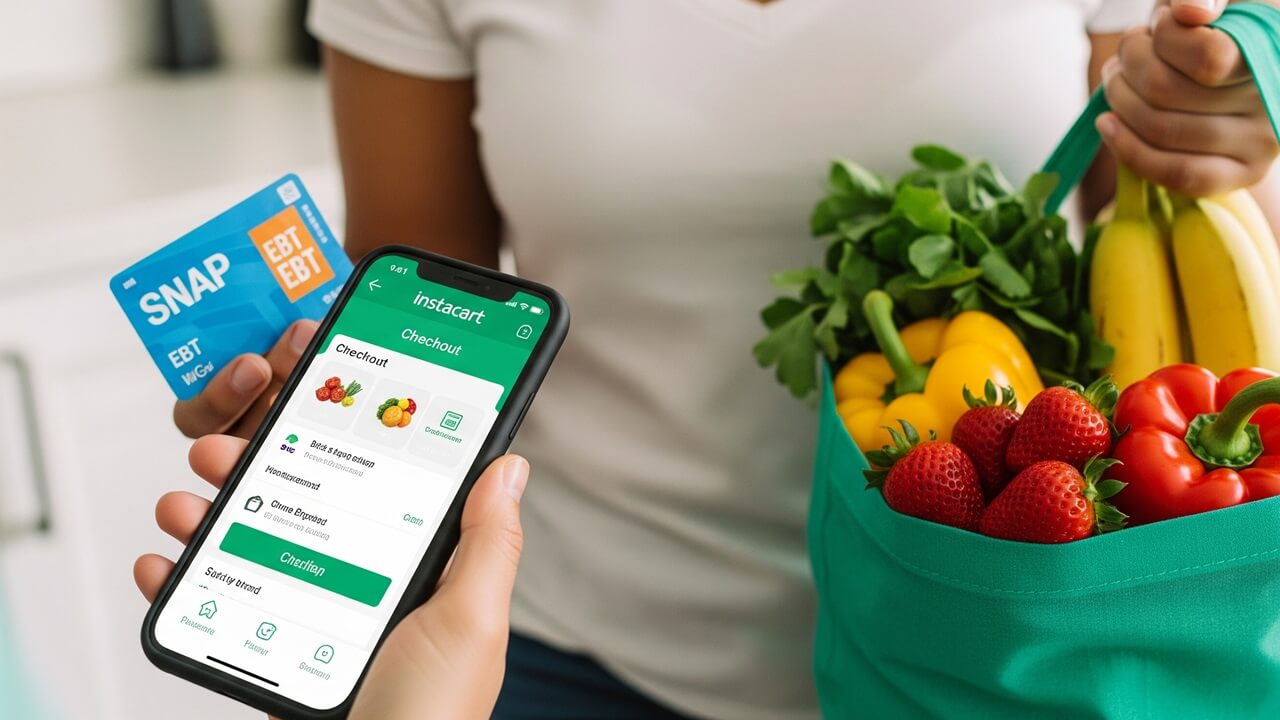
Here’s how to get started: First, go to your state’s EBT website. You can usually find this by searching online for “[Your State] EBT”. You’ll probably have to register for an account if you don’t already have one. Then, you’ll need to locate the section for balance inquiries after you’ve logged in. If you’re having trouble, most websites have a “FAQ” (Frequently Asked Questions) section with a lot of helpful information, or you might find a chat feature where you can ask questions of a customer service agent. Be sure to keep your login details private.
When you’re logged in, you should see your current balance displayed. Some websites also show you your transaction history, so you can see where you spent your food stamps and how much you spent. This can be helpful if you want to keep track of your spending. Remember to regularly check your online balance to make sure you’re up to date!
Some websites can also offer a mobile app for checking your balance. These are designed for easy use on your smartphone. Always make sure you are using a secure, official app from your state’s EBT program, as the app may require your card number or other sensitive data.
Calling the EBT Customer Service Number
If you’re not a fan of the internet, or don’t have access, you can check your EBT balance by calling the customer service number listed on the back of your card. This number is specifically for EBT cardholders. The representatives can quickly tell you your balance and any recent transactions.
When you call the number, you’ll likely need to enter your EBT card number. Be sure to have your card handy. After entering your card number, you may be prompted to enter a PIN (Personal Identification Number). Sometimes you may be asked to answer a few security questions to verify your identity. Then, you should be able to hear your current balance over the phone.
The customer service representatives can also help with other questions. You can ask about:
- Lost or stolen cards
- Disputes regarding transactions
- Any problems you may be having with your EBT card
They are there to assist you. It’s a good idea to keep this number saved in your phone.
When you’re on the phone, listen carefully to the automated prompts and follow the instructions. If you’re having trouble understanding the automated system, you can usually press a number to speak to a live customer service representative. These representatives are trained to assist with your questions.
Checking at the Grocery Store
Another way to check your balance is at the checkout counter of any grocery store that accepts EBT cards. This is a quick and simple method, and it’s convenient if you are already at the store to do your shopping. Just tell the cashier you’d like to check your balance before you start your purchase.
The cashier will usually swipe your card and may ask you to enter your PIN. If you’re not familiar with PINs, it’s a four-digit number, and it’s important to keep it a secret to protect your benefits from fraud. Once your PIN is entered, the point-of-sale (POS) machine will display your current balance.
Some grocery stores also have self-service kiosks where you can check your balance. These are usually located near the customer service desk or the entrance of the store.
Here is a general idea how to use the self-service kiosks:
- Swipe your EBT card.
- Enter your PIN.
- Select the “Check Balance” option on the screen.
- The kiosk will display your current balance.
Before you shop, you can always ask the cashier about the amount of your balance. This is a great way to stay informed when you are already making purchases. Double-check before you go through the checkout!
Using a Mobile App (if Available)
Some states have their own EBT mobile apps to make it easier to check your balance. If your state offers one, it can be a very convenient option. You can check your balance anytime, anywhere, directly from your smartphone or tablet.
To find out if your state has an EBT app, search online for “[Your State] EBT app.” The official app will usually be available for download from the App Store (for iPhones) or Google Play Store (for Android phones). Make sure you download the official app from the state, not a third-party app, to protect your personal information. The app will be free to download.
Once you’ve downloaded the app, you’ll usually need to create an account or log in with your existing EBT account credentials. When you open the app, there will be options. You may need to register with your card number. It will prompt you to set up a PIN (if you haven’t already) or verify your identity with some personal information. Once logged in, the app will show your balance. Some apps also let you view transaction history.
The app might send you notifications when your balance changes or when it’s time to renew your benefits.
Here are some things you might see on the app:
| Feature | Description |
|---|---|
| Balance Information | Displays your current EBT balance. |
| Transaction History | Shows you where you spent your benefits and how much. |
| Store Locator | Helps you find stores that accept EBT. |
These are great tools for managing your benefits and making sure you don’t overspend. Using a phone app can be a secure way to stay updated. Make sure to log out when you are finished.
Understanding EBT Card Limitations
EBT cards have their limitations. Knowing about them can prevent you from any surprises at the store. Understand what you can and cannot buy with your EBT card.
EBT cards are primarily intended for purchasing food items. You cannot use them to buy non-food items. You can use your EBT card at any grocery store that accepts them, which is most major stores. The card cannot be used for things such as alcohol, tobacco products, or non-food items like cleaning supplies. Some stores like Amazon allow EBT benefits.
Keep in mind that there are often restrictions on the types of foods you can buy.
Here’s a quick guide:
- You CAN buy: Fruits, vegetables, meats, poultry, fish, dairy products, bread, and cereals.
- You CANNOT buy: Alcohol, tobacco, vitamins, medicines, pet food, and hot prepared foods.
It’s important to check the rules to make sure you understand what is allowed.
It’s important to know that EBT benefits can expire. Benefits can be used for a certain amount of time. Always check your benefit expiration dates and plan your shopping accordingly. Also, if your card is lost or stolen, report it immediately to prevent unauthorized use of your benefits. This ensures your food assistance is protected.
Protecting Your EBT Card Information
Just like a debit or credit card, your EBT card contains sensitive information. Protecting your card information is critical to preventing fraud and ensuring your benefits are safe. Keep your card secure and be aware of potential scams.
The most important thing is to keep your PIN secret! Never share your PIN with anyone, including family members unless necessary. Do not write your PIN down anywhere. If you believe your PIN has been compromised, change it immediately by contacting customer service or using the online portal.
Be cautious when using your card at point-of-sale terminals. Always shield the keypad when entering your PIN. Also, be aware of any suspicious activity, such as someone trying to see your PIN or a tampered card reader. Watch out for any scams. Never give your card information over the phone or online unless you are on a secure website or talking to a verified EBT representative.
If you suspect that your card information has been compromised or that you have been a victim of fraud, report it immediately. Contact the EBT customer service number to report the fraud and cancel your card. They can block the card, and you will be able to get a replacement card. Protect your benefits, and protect your information.
Here are some things to remember:
- Keep your PIN secret.
- Shield the keypad when entering your PIN.
- Report suspicious activity immediately.
- Contact customer service if your card is lost or stolen.
Being proactive will protect your card information.
In summary:
Knowing how to check your EBT balance is super important for managing your food assistance benefits. You can check your balance online through your state’s EBT website, by calling the customer service number on the back of your card, at the grocery store, or by using a mobile app. By using these methods, you can stay informed about your balance and avoid any surprises when you go to the checkout. Remember to always keep your card information safe and your PIN secure to protect your benefits. Staying informed ensures you can always buy the groceries you need!